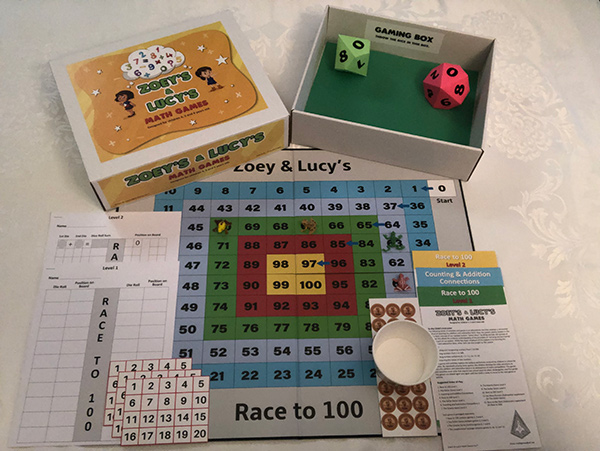
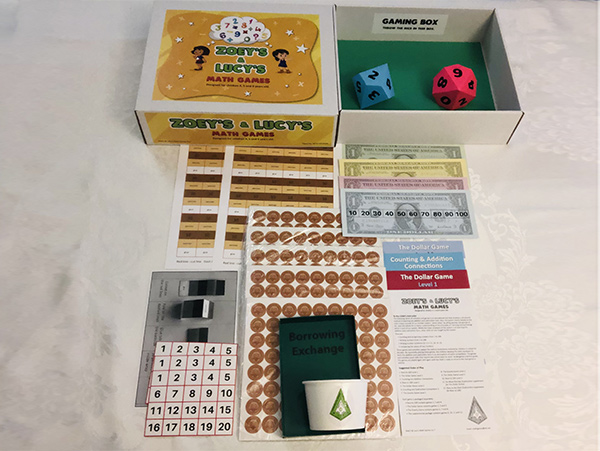
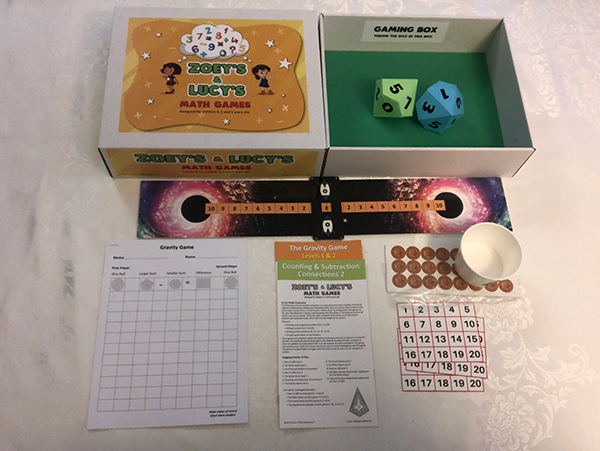
The following series of activities and games is an educational tool that employs a structured method of teaching the addition and subtraction facts. Also, the system clearly reveals to the child a basic concept of our number system, “place value,” by piling pennies into groups of 10. Later this allows for a clearer understanding of the principles of “carrying and borrowing” which is part of our system. While the major emphasis of the system is on learning the addition and subtraction facts, other skills are also taught by the system.
They are:
- Counting and recognizing numbers from 1 to 100.
- Writing numbers from 1 to 100.
- Writing number sentences (6 + 5 = 11, 14 – 8 = 6)
- Comparing the values of two numbers.
These games and activities replace the tedious worksheets endured by children in school for decades. By repeatedly playing these games, the children develop the skills necessary to learn the addition and subtraction facts in an atmosphere of joyful competition. The games and activities cover skills that require two school years to cover: kindergarten and first grade. The games are played again and again until the child is ready to move to the next game or activity.
Suggested Order of Play
| 1. Race to 100 Level 1 | 7. The Gravity Game Level 1 |
| 2. The Dollar Game Level 1 | 8. The Gravity Game Level 2 |
| 3. Counting and Addition Connections | 9. The Dollar Game Level 3 |
| 4. Race to 100 Level 2 | 10. Race to 100 Level 3 |
| 5. The Dollar Game Level 2 | 11. No More Pennies (Subtraction supplement for The Dollar Game) |
| 6. Counting and Subtraction Connections 2 | 12. Race to the Start (Subtraction supplement for Race to 100) |
Each game is packaged separately.
- Race to 100 contains games 1, 3 and 4.
- The Dollar Game contains games 2, 3 and 5.
- The Gravity Game contains games 6, 7 and 8.
- The supplemental package contains games 9, 10, 11 and 12

